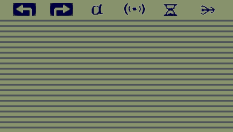HP 48SX Emulation in MESS
[ Main page ]
System
HP 48SX (US, 1990)
Driver name: hp48sx
The HP 48SX is a personal scientific calculator designed by
Hewlett Packard to perform a wide range of
mathematical functions, including symbolic computing and programming.
Features
- CPU: 4-bit Saturn at 2 MHz (chip version: 1LT8)
- RAM: 32 KB, extensible to 288 KB
- ROM: 256 KB
- Video: 131x64 pixels LCD at 64 Hz, 2 colors
- Sound: 1-bit buzzer
- Keyboard: 49 keys
- I/O: 4-wire serial I/O (RS-232 adaptor available) and infra-red I/O
- Extension: 2 card slots that accept up to 128 KB of RAM or ROM each
- Power: 3 AAA cells
Following the HP 28, the HP 48SX features RPL, a programming language
based on Reverse Polish Notation, which is both exposed to the user and
intensively used internally by the calculator.
However, it borrows the form factor and extension capabilities found in the
earlier HP 41C.
To these, the HP 48SX adds a large graphics screen (64x131) permitting
high-quality graph plotting and improved GUI (including matrix and
equation input), and fully bidirectional infra-red calculator-to-calculator
communication.
When starting the calculator for the first time
(or after removing the nvram file), the message
Try To Recover Memory should appear.
This is expected as the RAM is empty and uninitialized.
As there is no previous contents to recover, choose NO by hitting the
[F] key (top right).
After a few seconds, it should say Memory Clear and the calculator
is ready.
When exiting the emulator, the contents of the RAM
(except for memory cards)
is saved in a nvram (non-volatile RAM) file.
Starting up the emulator again is then equivalent to a reset
([ON]+[C] key combination or reset hidden button):
it clears the stack but should keep the contents of the memory intact.
In rare cases, if the HP 48 was busy reconfiguring the memory
when exiting the emulator,
you may encounter a Try To Recover Memory screen, in which case,
choose YES by hitting the [A] key, and you may still be able to
recover the RAM contents.
The calculator can be turned off by hitting the [OFF] key
(i.e., [right shift] and then [ON]).
This clears the screen and puts the CPU in low-power mode but does not
exit the emulator.
The calculator can be turned on again by hitting the [ON] key.
The memory contents and the stack are preserved.
The calculator can also turn on automatically as a result of a user-defined
time alarm.
Note the difference between starting/stopping the emulator and
starting/stopping the calculator.
A sure way to prevent Try To Recover Memory is to
turn off the calculator before exiting the emulator.
-------------------------------------------------
| A | B | C | D | E | F |
|-----------------------------------------------|
| MTH | PRG | CST | VAR | up | NXT |
| G| H| I| J| K| L|
|-----------------------------------------------|
| ' | STO | EVAL | left | down | right |
| M| N| O| P| Q| R|
|-----------------------------------------------|
| SIN | COS | TAN | sqrt | y^x | 1/x |
| S| T| U| V| W| X|
|-----------------------------------------------|
| ENTER | -/- | EEX | DEL | <= |
| | Y| Z| | |
|-----------------------------------------------|
| alpha | 7 | 8 | 9 | / |
| | | | | |
|-----------------------------------------------|
| <--. | 4 | 5 | 6 | * |
| | | | | | |
|-----------------------------------------------|
| .--> | 1 | 2 | 3 | - |
| | | | | | |
|-----------------------------------------------|
| ON | 0 | . | SPC | + |
| | | | | |
-------------------------------------------------
|
 |
The keyboard contains 49 keys, each of which having up to four
functionality accessible by hitting one of three combiners
(left, right, and alpha) before the key.
When using a proper artwork file in full
mode, an image of the HP 48SX case and keyboard are shown around the screen,
which presents all key functionality at a glance.
Most keys are mapped to alphanumeric keys.
If the keyboard image is shown, it is also possible to press keys by mouse
clicks.
Some keys worth of notice:
- use the blue right arrow, mapped to right shift, to access the
blue function above a key on the right
(press and release the arrow key first, and then the other key)
- use the orange left arrow, mapped to left shift, to access the
orange function above a key on the left
- use the alpha key, mapped to alt, to type the alphabetic character
on the bottom right of the key; alphabetic mode can be locked on by hitting
the alpha key twice in a row
- keys [A] to [F] map to the five menu options at the
bottom of the screen; use NXT ([L] key)
to see the following options
- the [ON] key, mapped to escape, can act as a cancel key
(when the calculator is on), an on key (when the calculator is off),
or an off key (with blue arrow key)
The [ON] key can be combined with some keys
(by holding [ON] while one or several keys are pressed) to obtain
interesting results:
- [ON]+[A]+[F]: cold restart, results in a
Try To Recover Memory
- [ON]+[C]: warm restart
(equivalent to exiting the emulator and starting it again)
- [ON]+[D]: starts the interactive test mode;
press various keys to start unit tests and exit
with [ON]+[C]
- [ON]+[E]: starts the self-test mode a in loop
(exit with [ON]+[C])
- [ON]+[+], [ON]+[-]: adjusts
display contrast
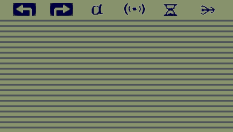 |
| LCD matrix and annouciators during display test.
|
The screen is a LCD with 131x64 pixels (including the lower menu part that can
be disabled by some applications) refreshed at 64 Hz.
The screen is 2-color, black and white.
However, some applications (especially games) simulate 3, 4, 8, or even 16
gray-scale levels by exploiting the high latency of the LCD screen and
switching screens at high frequency.
To emulate this, the HP 48 drivers average the screen on the last few frames.
This works in some cases, but causes flickering in other cases.
The screen contrast can be improved or reduced by hitting
[ON]+[+] and [ON]+[-].
Above the LCD matrix are displayed up to 6 annunciators corresponding to
key modes (left shift, right shift, alpha), alarms
(such as low battery), busy, or I/O operation.
In order for the annunciators to be displayed correctly, an
artwork file is required.
The HP 48SX can be connected to a PC through a RS-232 port.
The preferred method to exchange data and programs is to use the Kermit
protocol as the HP 48SX ROM has built-in support for it.
MESS directly emulates the serial port and a minimal built-in Kermit
client that allows transferring files between the host and the emulated
calculator:
- to transfer a file from the host to the HP 48,
use the -kermit file
command-line MESS option to specify the file to download, then use the
RECV command on the HP 48 side
(open the I/O menu by pressing left shift and [H], then
choose option [B])
- to transfer a file from the HP 48 to the host,
use the -kermit file
command-line MESS option to specify the name of the new file on the host,
put a variable name on the stack in the HP 48, and use the
SEND command
(open the I/O menu by pressing left shift and [H], then
choose option [A])
Data transfer may be slow.
You may want to disable throttling and increase frame-skipping in the
MESS built-in menu to speed-up the emulator during the transfer.
Downloaded files appear in the VAR menu
(mapped to the [J] key).
Some files are libraries that must be attached to some port before
being run.
You must select the library variable (this puts the library on the stack),
then enter the port number (generally 0 which denotes the internal RAM;
1 and 2 denoting RAM extension cards in slot 1 and 2),
press STO
([N] key), turn off the calculator
(press right shift and the [ON] key), and back on
([ON] key).
The program should be available under the LIBRARY menu
(left shift and [K] key).
You may want to delete the library copy in VAR to free
some memory (put the name of the variable on the stack and
choose PURGE by hitting left shift and del).
The RS-232 support is currently limited to only SEND and RECV Kermit commands.
Other Kermit commands (in particular, Kermit servers) are not supported.
No other serial protocols are supported.
Also, infra-red I/O (calculator-to-calculator or
calculator-to-printer connection) is not supported.
The HP 48SX ROM has been through a set of revisions, from
A (oldest) to J (most recent).
The HP 48SX driver supports ROM revisions A, B, C, D, E and J.
Revisions F, G, H, and I are either missing or were never released.
By default, revision J (most recent) is used.
This can be changed using the -bios command-line option, followed
by a revision letter: a, b, c, d,
e, or j.
The HP 48SX has two extension slots that can accept one RAM or ROM card each.
Each card has a capacity of 32 KB, 64KB, or 128 KB and is stored in an image
file on the host.
To run the emulator with an extension card, use either the
-port1 file (for slot 1) or
-port2 file (for slot 2) command-line option, or both.
Any modification to the memory card is automatically saved to the
given file when the emulator quits.
When passing the name of an non-existing file, a new memory card with
128 KB capacity is created.
There is no difference between RAM and ROM cards, except that the first ones
correspond to read-write images files, and the second to read-only image
files.
It is possible to add/remove/change memory cards without exiting the
emulator, through the built-in MESS image menu.
However, the calculator should be turned off when the memory card is changed.
By default, memory cards in slot 1 and 2 are visible as library ports 1 and 2
in the LIBRARY menu (port 0 corresponding to the internal RAM).
In this mode, cards can only store library data.
It is also possible to merge memory from either or both ports.
To merge a port, enter its number (1 or 2) and use the MERGE command
in the MEMORY menu (left shift, [J],
[L], [L], then [A]).
Merged memory extends the user memory (as visible with the MEM
command) which can be used to store variables as well as library data.
Up to 288 KB of user memory can be achieving by merging two 128 KB cards.
Note, however, that merged memory becomes part of the user memory, so, the
corresponding memory card should never be removed before being un-merged
(using the FREE command in the MEMORY menu).
Removing or changing an attached memory card (even when the calculator is
off, or by stopping the emulation and starting it again without the
corresponding -port1 or -port2 option)
will surely result in a Try To Recover Memory.
This MESS driver was written by
Antoine Miné.
Return to the HP 48 MESS driver page.